Lightning-Fast AC1200 Dual Band Wi-Fi
Upgrade your home or office network with the advanced 802.11ac Wave 2 AP, which offers dual-band speeds of up to 1200 Mbps—three times the performance of Wireless N. MU-MIMO technology enables the AP to serve multiple devices simultaneously without congestion or latency. All devices get their data faster and Wi-Fi is used more efficiently!
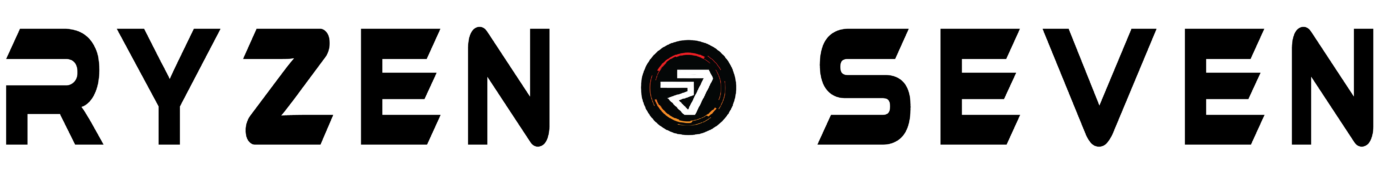






















Reviews
There are no reviews yet.